So, one of the many skills they are working on is name recognition. I have also been working hard with her on recognizing the numerals 1-10. She recognizes most of them, but not with mastery. She knows her letters much better than her numerals. Since I have been practicing numerals with her we have been doing many number order puzzles included in the awesome PreK Packs by the incredible ladies at 2TeachingMommies and TotallyTots as well as a number of other great resources. The hard part about these puzzles is they don't stay in place. I did Velcro with one set, but it was a bit bulky and more cumbersome than I wanted. Since we use magnets for so many of our resources I decided to simply print the puzzles onto magnet paper! Tonight, I created a Name Puzzle for Isabella with her picture and name.
It was really very easy! First, I opened a new Word doc. I changed the orientation to landscape and set the margins to minimal. I inserted a photo of Isabella and centered it and made it as wide as could fit the page.
Next, I created a Text Box using the Draw Your Own Text Box selection and covered the entire picture. I made sure there was no shading/fill or border color.
Now I was able to add a Table inside the text box. I made the table with 8 columns and 2 rows. I adjusted the table so that the bottom boxes were small just for the letters of her name. Depending on the background colors of your photo, you may or may not want to add shading to the cells. I made my shading a light gray and used black. I found a font that didn't have the funny "a" like this one :)
Finally, I printed it onto the magnetic paper, trimmed all the borders, cut the columns and it is now laying on a cookie sheet for her to play with in the morning! From now on, all of our puzzles will be printed in magnetic paper.



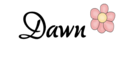
What a great idea!! I may have to try this with my Kinders.
ReplyDeleteTerri Izatt
KinderKapers
Looooove this... But HELP... I can't get the text box over the picture then draw the table!!! What did u do??? How did u draw the text box?? What did it look like as u printed????
ReplyDeleteThis comment has been removed by the author.
DeleteHi Lauren! Here is a little video:
Deletehttp://www.youtube.com/watch?v=cL27Qgpe46c&feature=youtu.be
I hope it helps :)
Hi! I have been using the number puzzles you mentioned from 3dinosaurs.com too - Sierra loves them (3 1/2 too). She is actually much more interested in numbers & not that interested in letters so this activity is right up our alley. This will be on my list of projects this week. =D
ReplyDeleteI shared this on my preschool providers fb page. =D
Thanks! Tina 'the book lady'
familyliteracy2.blogspot.com
view publisher site I used to be very happy to search out this internet-site. try this site I wished to thanks in your. view website
ReplyDeletetime for this wonderful learn!! I undoubtedly having fun with every little little bit of it and I've you bookmarked to take a look at new stuff you weblog post. review